Automatic Lookback Adjustments
Who is this for: Consolidated Invoicing users
Does your company ever review past invoices and make adjustments for terminations and additions?
In many cases, an adjustment can result in increased revenue or at the very least, more accurate invoices. But for TPAs who are handling adjustments manually, often this is pushed to the bottom of the list of things to do.
What Automatic Lookback Adjustments does
With this enhancement, we’ll automatically look back for the time period you set, and adjust your next invoice to account for changes, either credits, debits or both, and apply them automatically to the next invoice you generate.
You’ll get more accurate invoices as a result of this feature, which for many of our customers results in more revenue.
For example, at the beginning of the year when there’s a lot of shuffling and adjustments, automatic lookback adjustments will capture that activity and apply it to the invoice automatically.
How do Automatic Lookback Adjustments work
The Automatic Lookback Adjustment feature compares the data in previously generated invoices to what it would be if generated based on the current data and places the credits or debits into the newly generated invoice as adjustments. This helps in the case of terminations coming in after an invoice is paid or other data corrections made in other vendors’ systems.
Take a look at this video overview
Where to find it
Billing — Recurring Fees — Generate Invoices Modal
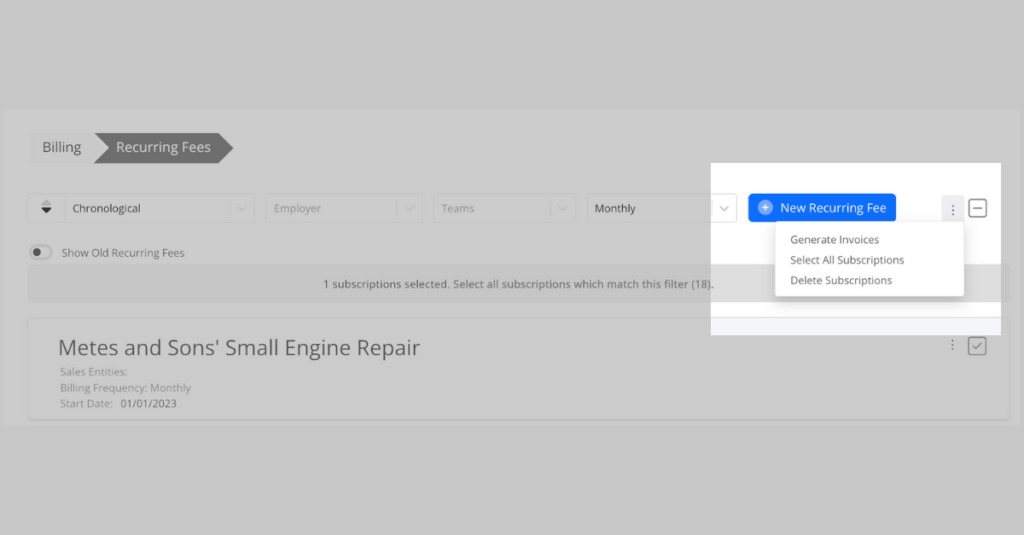
In TPA Stream
You’ll see a new section in the Generate Invoices Modal, called Automatic Lookback Adjustments.
- If not enabled: All users will see this feature as greyed out unless enabled. Let us know if you want this feature enabled on your account
- If enabled: Automatic Lookback Adjustments will be off by default. If enabled, you’ll be able to set your settings
Set your settings
All, Credits only, Debits only, or remain Off. This way, you can bill for overages only, credit your employers for debits, or both.
Then, specify how many invoicing periods to consider
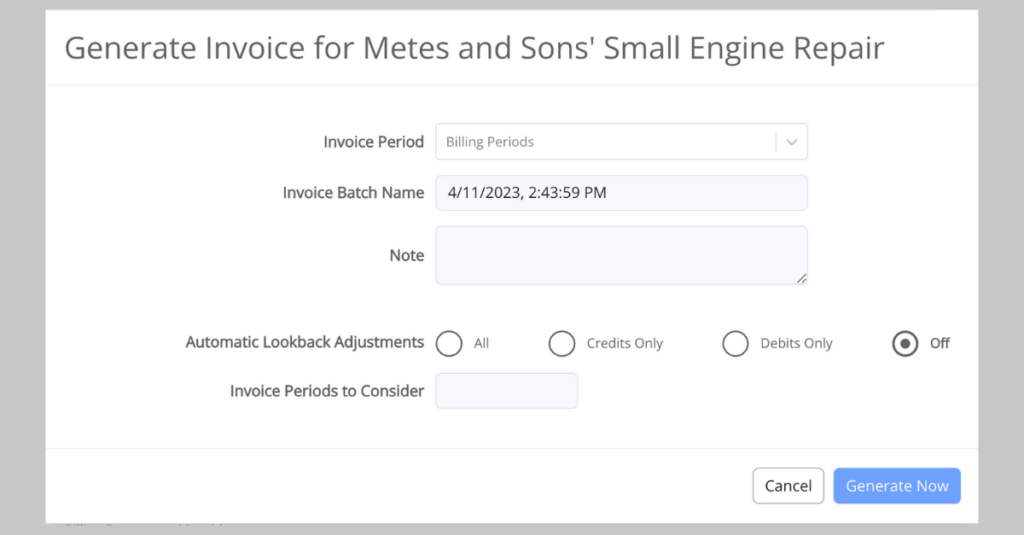
Take a look at how to configure your Lookback Adjustment settings
On the invoice
Your lookback adjustments will be reflected on the invoice as a separate section titled “Adjustments.” Again, this section will display All, Credits only, or Debits only depending on how you configure this feature.
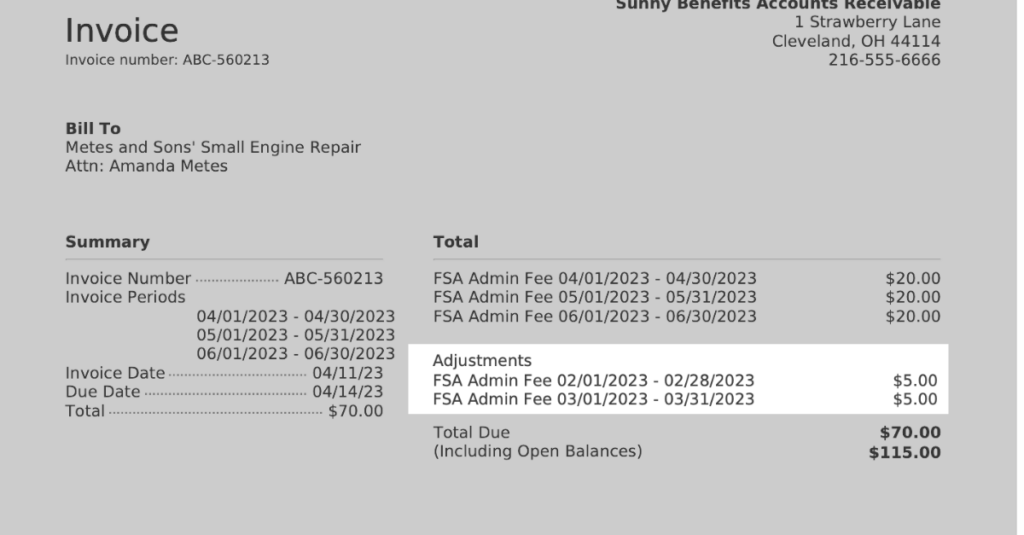
Conclusion
We continue to add features that help you generate the most accurate invoices possible while automating as much of the process as possible.
We are adding further documentation about the ins-and-outs of this feature. In the meantime, please reach out to our team if you have any questions about enabling this feature.
Happy Invoicing! 🤑

